VR Prototype Testing
A downloadable project for Windows and Android
- Airboat_Prototype_APK_V86.apk
- Meant to be play tested as stand-alone sideloaded APK on Quest 3.
- ~72 FPS consistently (Quest3)
- Airboat_Prototype_Windows_V86.exe
- Meant to be played via Meta Link from Windows computer.
- ~90FPS consistently (Depending on graphics card(GPU))
- (Update: Uploaded .zip as the previous version was missing files. Should be good now.)
| Status | Prototype |
| Category | Other |
| Platforms | Windows, Android |
| Author | SmallFryStudios |
| Tags | Prototype, quest3, Virtual Reality (VR), windows |
Download
Install instructions
- Airboat_Prototype_APK_V86.apk
- This APK was built using Unity and tested on Quest 3.
- ~72 FPS consistently
- Quest 2 was tested and the FPS was terrible. (WIP)
- ~72 FPS consistently
- This APK was built using Unity and tested on Quest 3.
- This build is meant to be SideLoaded using SideQuest application.
- Once SideLoaded onto your Quest 3, go into Applications, Unknown Sources, and you can load it from there.
- Airboat_Prototype_Windows_V86.exe
- Meant to be played via Meta Link from Windows computer.
- Computer I tested with is using a 4070 Ti Super.
- Used MetaLink app with physical sync cable to computer
- ~90FPS consistently
- Computer I tested with is using a 4070 Ti Super.
- Your mileage may vary depending on your Graphics Card (GPU).
- Meant to be played via Meta Link from Windows computer.
- Player instructions
- There are non at this time (WIP). The left stick is "Throttle", only moves forwards and backwards. The right stick is "Rudder", only moves right and left.
- There is no safeguard to stop you from falling off the edge of the world at this time. I will be making QOL improvements on the next build I upload.
- The player themselves can move their VR avatar using the VR Controller's joysticks. The right joystick controls movement, the left stick controls snap turning.
- To exit the game, you need to hit the VR Controller 'Menu' button and then choose to "Quit" the application.
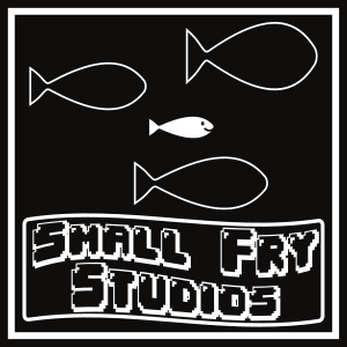
Leave a comment
Log in with itch.io to leave a comment.